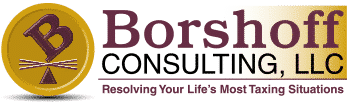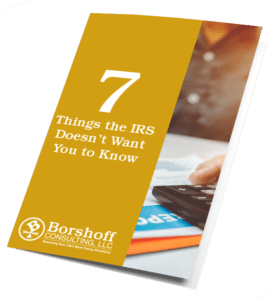We are a wholesale provider for QuickBooks Solutions so please call us to subscribe to or purchase QuickBooks for your small business needs today!
QuickBooks for Small Business
QuickBooks Online
With its fast and easy setup, QuickBooks Online is the next generation of QuickBooks.
QuickBooks Online organizes your financial information all in one place, so everything is easy to find. It simplifies all your accounting tasks and presents the information you need exactly the way you need it.
Easier to use and more flexible than ever, you can organize your business finances, pay your employees, get paid faster, keep track of expenses, sales and income, and create and send custom invoices with your company logo in minutes.
If you haven’t ever used QuickBooks before, then QuickBooks Online is the best place to start. Its new user-friendly interface looks similar to the desktop software that you may already be familiar with and there are three plans to choose from: QuickBooks Simple Start (general business and nonprofits), QuickBooks Essentials (retail and e-commerce businesses), and QuickBooks Plus (professional and field services).
Internet connection required (high-speed connection recommended). The QuickBooks Online mobile app works with the iPhone, iPad, and Android phones and tablets.
Key Advantages:
- Automatically customized to fit your business
- Upgrade or cancel at any time
- Online access 24/7 anytime, anywhere
- Automatic backup of data
- Sync data from bank accounts automatically
- Pay Now payments feature where your customers can simply click a Pay Now link on your invoice to pay you instantly online via credit card or bank payment
- 1-click reports like Profit & Loss and Balance Sheet
- Capture receipt photos on your mobile device and attach them to your QuickBooks expenses
QuickBooks for Mac
QuickBooks for Mac lets you organize your finances with accounting software developed just for your Mac computer. In fact, you can run QuickBooks on your Mac, smartphone, tablet, and the web because data syncs automatically so you’ll always have the latest information at your fingertips.
With everything you need in one spot, it’s easy to track sales and expenses, create estimates, manage customers, and collaborate with your accountant anytime, anywhere.
Make the switch to the all-new QuickBooks for Mac. It’s safe, easy and you can try it FREE for 30 days. Intuit will even import your QuickBooks for Mac data file for you!
Key Advantages:
- Get paid faster when you create professional-looking invoices that allow your customers to pay you by credit card or bank transfer.
- Special features designed just for Mac users such as QuickView in your Mac’s menu bar.
- Multiple windows and keyboard shortcuts allow you to speed through common tasks and workflows.
- Anytime, anywhere access from your Mac, mobile device, and the web.
QuickBooks Pro
QuickBooks Pro offers advanced, yet easy-to-use tools for small businesses that want to manage their finances more effectively and efficiently.
Job costing and time tracking are automated and allow you to create multiple estimates per job with numerous form templates to choose from and customize.
You’ll also save time by being able to share your customer, vendor, inventory and financial data using popular business applications such as Microsoft Word, Excel, and many others. And, QuickBooks Pro makes it easy to create a monthly budget with just one click of your mouse.
New features have been added to make your life easier such as the ability to track bounced checks, being able to view key reports with just one click, creating invoices and tracking sales, and keeping track of who owes you money, what they bought, and when they paid you!
QuickBooks Pro comes with 24/7 support, automatic updates, and data backups.
Key Advantages:
- Gain insights into your business. Drill down to see the details behind the numbers, and export your reports and all of your QuickBooks formatting to Excel.
- Stay on top of your expenses. Enter and pay bills from vendors, and download your bank and credit card transactions directly into QuickBooks.
- Tracking income has never been easier. Income Tracker shows all your income-producing transactions in one spot, including overdue invoices.
- Email is now better than ever. Add multiple attachments, customize email templates to include customer or job info, and see prior email conversations.
- See all your banking transactions. Improved bank feeds pull in all your banking transactions from multiple banks and accounts so you can view and categorize them for tax time.
QuickBooks Premier
QuickBooks Premier offers advanced tools and features that help you take your business further.
Designed for businesses that want to manage their finances and improve the long-term performance of their business, QuickBooks Premier makes it easy to quickly create a business plan that helps your business obtain loans or financing.
In addition to all of the features of QuickBooks Pro, QuickBooks Premier includes industry-specific features for the following businesses:
- General Business
- Contractor
- Manufacturing & Wholesale
- Nonprofit
- Professional Services
- Retail
QuickBooks Premier also includes a sophisticated analysis tool that actually measures your financial performance against averages for your industry and makes expert recommendations to help you improve it.
One of the best new features is Bank Feeds. Bank Feeds pull in all of your banking transactions from multiple banks and accounts so you can view and categorize them at tax time.
QuickBooks Premier allows you to track bounced checks, see who’s paid you (and who hasn’t), and see key reports in just one click. You can track and bill clients by time and material, job phase, or percentage completion, whatever works best for your unique business!
Key Advantages:
- Income Tracker. Shows all your income-producing transactions in one spot, including overdue invoices so you can remind customers to pay up.
- Inventory Center. Allows you to easily manage inventory items by quickly locating items and completing inventory related tasks all in one place.
- Powerful Email Capabilities. Add multiple attachments, customize email templates to include customer or job info, and see prior email conversations with powerful new email capabilities.
QuickBooks Enterprise
Do you have a growing business looking for a fast, affordable way to make your business data available to everyone on your team who needs it?
Then it might be time to give “Cloud (Internet-accessible) accounting” a try.
With cloud accounting, your software and data are stored for you (“hosted”) on private commercial Web servers. Users simply log in over the Internet and work as if they were at the office.
Cloud accounting offers a cost-effective solution for businesses that want to work, collaborate and grow. No matter where you go or how big or fast your company may grow, your critical business data is as close as the nearest Internet connection, yet as protected as your online banking account.
New and improved features include Advanced Reporting that make it easy to run critical business reports, Bill Tracker that allows you to get a snapshot of your bills in one place, Payments Screen Search Options, Single Label Printing, and E-Invoicing.
Ready to get started? Just upload your data and go!
Key Advantages:
- Boost production and collaborate across the desk or the continent.
- Protected access to QuickBooks data and workflows wherever and whenever your staff needs it.
- Commercial hosting services typically maintain multiple levels of security, firewalls, encryption, backup power and hazard prevention – much more than what’s available at the average worksite.
- Updates and upgrades are performed “behind the scenes,” without disrupting your business.
- No equipment/IT startup costs. No installation or maintenance, training, new equipment, IT capital investment, or even a long-term commitment.
- Includes setup support. Works with Windows, Mac, and Linux.
- If you change your mind later, your software and data can go right back to your desktop because they belong to you.
QuickBooks for Self-Employed
QuickBooks for Self-Employed makes it easy for independent contractors and freelancers to differentiate between business and personal expenses by automatically categorizing expenses, allowing you to see your total income, expenses and profit quickly. It also enables you set aside money for quarterly estimated taxes so you can avoid missed deadlines, and a simple upgrade allows you to export your Schedule C to TurboTax so you can pay your taxes online. When you’re on the go you can use the mobile app to track–and differentiate–your business and personal income and expenses with ease.
Key Advantages:
- Separate business and personal expenses with a single click.
- Maximize deductions with Schedule C categorization.
- Calculate quarterly estimated taxes automatically.
- Security you can count on using bank-grade encryption.