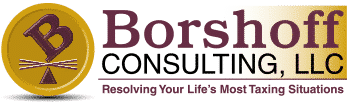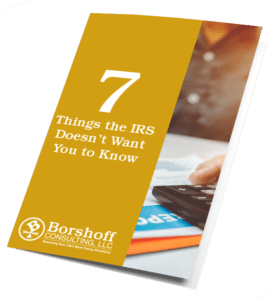Businesses rely on team communication and organization tools to keep their team members on the same page. However, not just any tool will work for a business.
Businesses must find the right tools for their teams to be successful. Once the right tools are in place, the remote workforce can have communication using real-time messaging, hold virtual meetings, share documents with team members, and collaborate on projects.
In this article, we’ll take a look at the more popular communication and organization tools for teams, so you can decide which tools or apps would work best for your organization.
Communication Tools for Teams
Slack
One of the most popular chat-based tools for the workplace.
What is it?
Launched in 2013 by the team that built Flickr, Slack is one of the best comprehensive chat-based tools for small businesses. It helps businesses organize their communication methods in a simple way.
It was created to help businesses communicate as a group or during a one-on-one conversation. Slack offers both group channels for communication and direct, instant messaging for individuals. The tool is perfect for teaching members how to best stay in touch with one another. Plus, it’s easy to use and fun!
Medium calls Slack a “meeting space, water-cooler, bulletin board, and phone-tree for your whole organizing team. It’s a great place to coordinate and collaborate, and a fun place to get to know your fellow organizers and activists, even when you can’t all be in the same room at the same time.”
It’s a nice tool for keeping in touch with your team during the day via your computer and phone. It works to keep all team members up-to-date with the latest news.
What does it offer?
Slack has a lot to offer and is very popular right now. You can participate in individual or group chats. Slack also has both individual and team calls and video conferencing.
Within conversations and during calls, Slack allows you to share or view things like Google docs, sheets, or slides. You can also respond to conversations using emojis, text, or images.
Slack is so popular right now because it allows users to link to Google’s Shared Drive, Dropbox, and other file-sharing services. It works well with iPhones and Android devices. It’s also gained popularity because it’s
What’s really helpful is the fact that all files and chats are archived, synched, and searchable for future reference. It’s a very customizable tool. It’s great for juggling multiple projects at once, too.
Some of the bonus features Slack has available are reminders and to-do lists. You can crunch numbers, approve invoices, and chat with other Slack members on the fly.
What is the cost of this tool?
There is a free option that allows unlimited users, one-on-one calls, and 10K message history. The paid version is $8.00/month for their standard plan with unlimited history per user, screen sharing, and team video calls.
Microsoft Teams
One of the best tools for discussions about meetings and documents. Best for businesses that use Microsoft Office software programs.
What is it?
Microsoft Teams was first introduced by Microsoft in 2017. It’s the perfect place for teamwork using Microsoft 365. It’s very similar to Slack but offers a service that ties directly to your Microsoft account.
Business News Daily called Microsoft Teams “a chat-based workspace that’s focused on real-time collaboration. It includes chat, meetings, notes, Office, Planner, Power BI, and extensions and apps.”
What does it offer?
Microsoft Teams has the option of an open or private chat with individual team members or teams as a group. The tool is equipped with Skype video service, text messaging editor, email-style messaging, screen sharing, and more.
It helps the team get their communication organized. It uses channels to do this. What’s nice is that team members can join in whenever they want. It also offers many of the same features as Slack, such as chatting, replying, video calls, and the option to have long discussions via messaging.
What is the cost of this tool?
There is a free option that allows unlimited chat and search history for up to 300 users. The full edition comes with Microsoft Office 365 Business Essentials. The more pricey options start at $6.00/month per user, which allows hosted email, access to One Drive, and Microsoft Teams chat.
Skype
One of the best communication tools for video conferencing.
What is it?
Skype for Business helps you communicate well with other team members through instant messaging, voice calls, or video chats. You can easily see who is available and who isn’t by looking at your contact list.
What does it offer?
Skype for Business offers instant message chatting, voice calls, or video conferencing. Once you are in a chat, you can pull in other team members, add audio, and share your screen with others.
You can create online meetings just as you would with Outlook. Your contacts can attend even if they don’t have Skype for Business. It works in tandem with all Office 365 applications.
Skype video conferencing offers file sharing, private chat, video calls with two-way audio and video, presentation streaming, mobile access, real-time chat, screen sharing, and user profiles.
What is the cost of this tool?
Skype starts out free, but if you want the Skype for Business application, it will start as low as $5.00/month per user.
Organization Tools for Teams
Trello
One of the most flexible project management tools for small businesses.
What is it?
Trello is an easy-to-use, flexible project management tool that’s perfect for groups, teams, small businesses, etc. It has an easy drag-and-drop feature that allows you to simply organize projects, ideas, or events.
What does it offer?
It’s best for organizing, collaborating, coordinating, and tracking work as it moves through a workflow – perfect for team members to use together to see where one another is at in terms of the project at hand.
Trello offers cards and categories to help you organize the workflow. It’s easy to set up and simple to use. It’s a very flexible application that works on both personal computers and mobile devices.
The Business version of Trello offers a calendar to schedule events, to-do lists for individuals or teams, reminders, and alerts. You can sync it up with other documents and files. It’s compatible with your Google Shared Drive account, so you can easily post files to Trello for the team leader to review.
It’s very customizable and allows team leaders the ability to manage and coordinate work and workflows well. You can assign cards to individuals or groups, depending on how you wish to assign your work.
What is the cost of this tool?
There is a free version, or you can take advantage of the free trial offer. Trello paid versions start at $12.50/month, per user.
Google Shared Drive
One of the best cloud-based storage centers for documents and images. Best for teams who wish to collaborate on assignments directly at the source.
What is it?
Google Shared Drive is “an organizational structure within Google that lives parallel to My Drive. Shared drives support files owned by an organization rather than an individual user. An individual file may be organized within a shared drive or My Drive, but not both.”
PC Magazine explains the benefits well in describing it: “Google Drive Enterprise can now bring seamless collaboration and interoperability to Microsoft Office suite of products.”
What does it offer?
With Google Shared Drive, you can share documents, images, spreadsheets, and more. You can turn Microsoft Office documents and spreadsheets into Google documents and sheets, or create new Google documents and sheets.
You can create comments, ask questions, make additions or do editing to existing documents that other team members have placed in the same shared drive. It’s a very flexible, easy-to-follow processing center for all your shared data.
If you want to upgrade to the Google Drive Enterprise as mentioned by PC Magazine, it will work seamlessly with Microsoft Office 365. So, it brings all the goodies from Google Shared Drive to the Microsoft Office Suite.
PC Magazine’s review further states that it has powerful search and workflow features, and it provides users with unprecedented control over data with easy migration and a host of compliance and privacy features.
What is the cost of this tool?
Google Shared Drive (regular version) is free. Google Team Drive starts at $6.00/month per user. That’s for the Professional Office Suite version.
For the Enterprise version, prices start at $8.00/month per user. The prices go up to $25/month per user.
Conclusion
The type of business communication tool you need may depend on the type of communication you are needing to do or your business structure.
If you are the business owner of a large corporation, effective business communication for you may mean more internal communication, such as you might find with Asana.
You may find that running the business is easier with apps or tools like the ones listed in this article. Most of the options listed here have mobile apps available, so you can use them on the go.
Finding the right tools is essential for successful business results and positive employee engagement. These tools give you the opportunity to put your workplace culture into the communication methods you choose to use. They also allow you to communicate effectively as if you were face to face.