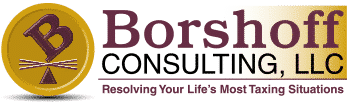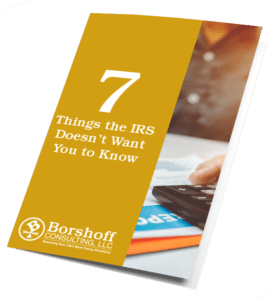Fleet management is accompanied by lots of paperwork and may involve Hours of Service (HOS), CDL (Commercial Driving License) licenses, inspections, training, mileage, etc. Due to compliance regulations, these things are mandatory. Knowing how to create a mileage log can be very beneficial to you.
When making calculations for your CSA (Compliance, Safety, Accountability) scores, mileage is very important. It is also important when calculating your tax deductions and filing your annual tax return.
Mileage can be one of the easiest tax deductions to take. You drivers should keep a mileage log for correct mileage reporting.
What is a Mileage Log?
A mileage log is a record of the mileage driven in a vehicle. The IRS (Internal Revenue Service) needs a clear record of your operating costs. Recording mileage after every week or month will not be enough for an IRS audit.
The IRS requires a clear illustration of your operating costs. To achieve this with your vehicle, you need to record mileage for every single trip. This may look like a lot of work but using the appropriate tools, such as a telematics system, can assist by automatically recording the mileage data and storing it in a centralized database.
Why Do You Need to Track Company Mileage?
Many companies simply estimate the mileage used. This is risky for companies audited by the IRS. During an audit, you need to have detailed records of your mileage. Many taxpayers have lost time and money due to improper mileage recordkeeping.
Sole proprietors or entrepreneurs are at a higher risk of an audit because of a lack of separation between business miles and personal miles.
How To Create a Company Mileage Log For Taxes
Tax deduction for business use of a vehicle is permitted using a standard mileage rate or the business percentage of actual costs. The mileage log is documentary evidence required for every business’s expenditure. For the mileage log of a business vehicle, the mileage, date, place, and business character of the trip should be recorded.
- For a business purpose, record the beginning and end readings on the odometer for a trip.
- Subtract the odometer reading from the beginning to the end of a trip to get the business miles driven.
- Enter the business miles on the correct day in a calendar.
- List each place driven to.
- State the type of business for the mileage driven. You can include the names of locations and customers.
How to Create a Mileage Log in Excel
Another easy way to track your mileage and other travel costs is using an Excel spreadsheet.
Step 1: Launch Excel and select “File.”Select “New” and type “Mileage” in the search box and choose “Enter.” Choose a template and click “Create.” A new workbook will open.
Step 2: Type the trip details. The mileage expense templates provide multiple columns where you can list information such as location, date, the purpose of the trip, and many other details.
Step 3: Enter the reading of the odometer from the beginning and end of your trips. Some Excel templates provide columns for these two fields and a field for calculating the difference to get the mileage. At the bottom of the mileage column, there is a summation of the total mileage covered.
Step 4: You can add new columns to track other travel costs like automotive expenses, meals, and lodgings. Right-click the column adjacent to the new column and select “Insert.” Add a descriptive heading on the first cell of the new column.
Step5: Review the template by adding or removing columns. You can do this by selecting columns, rows, or cells and clicking “Delete.”
Step 6: Research your state’s local income tax information. You can check out the Federation of Tax Administrators. Add this column to your spreadsheet or edit the formula in the local tax column to show local tax rates.
Step 7: Enter all the names and IDs of your employees.
Step 8: Enter the hourly wages of your employees. Put units of production in the worked hours column. In the hourly wage column, put per unit pay and leave the formula as it is.
Step 9: Save the data at the end of every pay period. Click on “Generate pay stubs” to print records for your employees.
How to Log Mileage For Taxes
If part of your work involves driving, you might be qualified to deduct your federal income tax return costs. Document your travel as evidence for tax purposes. Follow the steps below on how to log mileage for taxes.
1. Ensure you qualify for mileage deduction.
Take the mileage deduction from office to worksite, from office to another place of business, or mileage for other business-related activities.
2. Choose your calculation method.
You can select between two methods of accounting for mileage deduction. The standard mileage method requires you to maintain a qualifying mileage-driven log. For 2019, the rate was 58 cents per mile. For the 2021 tax year, the rate is 56 cents. For the actual miles-driven method, you need to retain all receipts and other documents related to the cost of driving.
3. Ensure your odometer records the reading at the start of the tax year.
The Internal Revenue Service (IRS) prompts the taxpayer to record the total miles the vehicle has driven within a tax year. The total figure will be documented in IRS Form 2106.
4. Maintain the driving log if necessary.
It is mandatory to keep the log of miles driven if you select the standard mileage deduction. The IRS specifies:
- Before the start of a trip, the taxpayer must record the odometer reading and write down the purpose, start and end location, and the date of the trip.
- Record the final reading of the odometer at the end of the trip. Subtract the final reading with the reading at the beginning of the trip to get the total mileage.
5. Keep records of the receipts.
The mileage log will not be needed when you select the actual expense deduction. Keep the relevant copies of documentation and receipts, though. Each document should contain the dollar amount of purchased services, date, and description of service offered.
6. Keep a record of the odometer at the end of the tax year.
Record the end odometer reading at the end of the tax year. This record will be used at the beginning of the year to record the total mileage driven in the year.
Alternative IRS Mileage Log Templates/Ways to Create Logs
Smartphone Applications
- MileIQ is a mileage tracking application for your smartphone that will help you come tax time.
- Triplog is a great mileage tracking solution for businesses and individuals.
Other Sources
At Borshoff Consulting, we have Microsoft templates available for use, which are approved by the IRS. Please consult our office for more information.
Conclusion
Whichever way you choose to create your mileage log, be sure to have an organized way of entering data to save you time and money.
You can also use fleet management software of your choice to enable you to stay up to date with the movement of your fleet. Fleet management software keeps data for years to be used for predictive maintenance, analytics, and cost management.
For further questions about mileage logs or other business concerns, please contact Borshoff Consulting. You can trust Indiana’s tax expert!